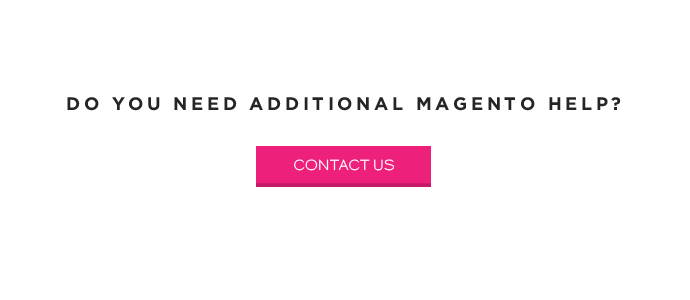The Magento Training Video Series- Part Two will continue to help you master Magento. We hope you learned valuable information during part one.
Magento Training Video Series - Part Two
1. How to Add a Banner Based on a Customer Segment
Having different banners for each of your customer segments will allow you to get the right message across to the right consumer.
2. How to Configure a Wish List Reminder Email for a Customer
In the Magento Training Video Series- Part One, we learned how to create reminders for abandoned cart customers, now find out how to create a wish list reminder. You can even add coupons and discounts to the message.
3. How to apply Store Credit to a Customer
You can give customers credit, notify them of it via email, and write them a comment. You can also decrease the amount after it has already been set.
4. How to set up a Simple Product
Create and manage simple products. Prices, SKUs, images, and other information can easily be entered and altered.
5. How to configure a Gift Card
Make a gift card and add the balance to an account. Choose whether or not to include an expiration date.
6. How to Clear System Cache
Learn how to flush the system cache through Magento in this Magento training video.
7. How to Create Custom Customer Groups
Make custom customer groups and assign customers to them.
8. How to set up Admin Roles and Admin Users
Set up the administrator panel and add roles for each administrator. This allows you to customize what each administrator is able to access.
9. How to Create Categories
Create categories so you can clearly and efficiently organize your products.
10. How to Configure Discounts for a Specific Category
Learn how to apply promotional discounts to specific product categories in this Magento training video.
11. How to Make a 15% Discount
Create a product discount for general visitors, or for custom customer groups.