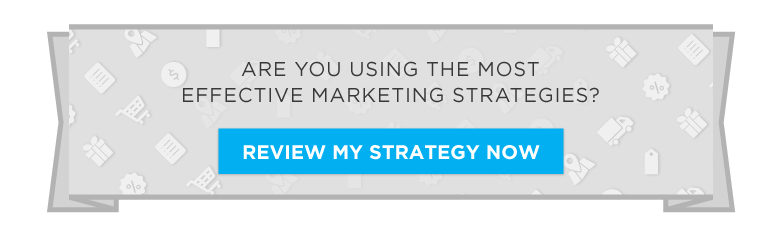For any online business, the first step is getting people to your website - and that alone can be hard enough. Once they’re there, however, merchants that want real success have to keep those site visitors and stop them from bouncing off the page.
Bounces can be an important metric and a harsh reality check for many online businesses, and they can occur during any business stage or interaction. First, a few definitions:
- Bounce rate: the percentage of visitors who find your website and leave without viewing any other pages.
- Soft bounce: when an email or correspondence couldn’t be delivered for temporary reasons, like a full inbox or a large email size
- Hard bounce: when an email or correspondence couldn’t be delivered for permanent reasons, like a fake email address or spam.
Here, we break down the primary reasons for high bounce rates - both on your website and in your emails - and discuss how to solve them today.
Why Bounce
Design
Oftentimes, online businesses end up with a design that their viewers find to be outdated, non-functioning, off-brand or aesthetically displeasing. More often than not, this is not for lack of research or trying; sometimes design elements are reported to be “on trend” or hot among businesses, but they simply don’t come across well to viewers.
A good example of this is the scrolling pop-up, which follows viewers down the page as they browse. This was hugely popular earlier this year, with the idea being that more exposure to the offer will lead to more conversions. However, the reality proved to be quite the opposite, and viewers found these popups to be distracting, obtrusive and downright annoying. These kinds of off-putting design decisions will probably make site visitors bounce - or, at the very least, make them look at your business with a much more skeptical eye.
SEE ALSO: The Top 3 Factors that Trigger eCommerce Retailers to Redesign
Content
In a certain sense, the news is right when it says that people have a shorter attention span than ever before. With so much technology and information readily available, most people have neither the time nor the patience for a confusing, wordy, or muddied site. If they are faced with a language that doesn’t resonate with them, or they don’t see a clear and direct path to the product or service that they’re looking for, they will bounce. This does not mean that the content they’re looking for is not there: your site may actually have exactly what they’re looking for. It simply means that the content on your site’s homepage, navigation bar, or search function does not show your site visitors that you’re the company for the job in a quick, effective way.
Navigation
In the same vein, people are looking for intuitive, easy-to-navigate sites. This means that if a site’s navigation bar is confusing or lacking advanced search functionality, the visitor will probably just look elsewhere instead of trying to figure it out. The most common navigation bar mistakes include:
- Too many options or drop-downs
- Unclear or overly generic options
- Unresponsive navigation bar design
- Inappropriate or off-brand tone
Page Load Speed
This is related but deserves its own mention. If the pages on your website load too slowly, people will bounce. In fact, according to Hosting Facts, “A single second delay in your website loading time can result in a 7% loss in conversion, and 40% of web users will abandon a website if it takes longer than 3 seconds to load.” Now there are a lot of reasons for slow page load speed - maybe you’re on the wrong platform, or maybe your design is just bogging down the system. No matter the case, this is a huge issue that online retailers simply cannot afford to leave unchecked.
SEE ALSO: eCommerce Needs Speed: The Value of VARNISH Cache and Fast Page Loads
Beat the Bounce
Design
Make sure that you’re A/B testing your designs and that you understand exactly how your site visitors are reacting to your page. Is there one color CTA that they seem to click on more? Is there an overall style that is more popular in your industry? Are they more attracted to a landing page with minimal written content? Is a certain pop-up absolutely torpedoing your conversion rate? Stay on top of this information and make changes as necessary to keep your site’s design from becoming a traffic-killing problem.
Content
You have to give your site visitors what they want to see, in the language they are using, in the place and length they want to see it in. This comes down to developing a firm understanding of your buyer personas and using a tone and language that appeals to them on all of your pages. Also, make sure that you keep your messaging concise and to the point. Site visitors need to be able to follow a clear, seamless path to purchase, and the content should all work toward facilitating that process.
Navigation

Once again, your navigation bar should answer any questions that your customers may have and provide solid solutions for them in an intuitive, easy-to-digest format. If you are going to have a lot of options, make sure that they are options that site visitors will actually search for. Consider Bloomingdale’s navigation: since they are a huge clothing retailer, their site visitors will likely search based on a lot of different criteria, including style, color, designer, and price. Their navigation allows for all of this search - and it has to. If a woman looking for a black skirt is simply met with a navigation option that reads “Clothing,” she may not have the patience that it will take to drill through 5 tiers of child pages and find what she wants.
Page Load Speed
These days, people have high expectations: 47% of users expect a web page to load in two seconds or less. This means that on-page optimization is an absolute must. More often than not, this is a change that has to be made at the development level. Make sure that your platform is supporting your site’s needs and that you are using an effective cache system (more on that here). Also, make sure that this applies on mobile as well. People are shopping and browsing on mobile more than ever, and this is easy traffic that will be lost if your site has glaring mobile oversights.
Overall, there are quick, glaring fixes that all marketers and online businesses should be aware of in order to reduce their bounce rates and increase conversions on their site. Stay on top of these in order to maintain a high-performing, high-converting online presence.