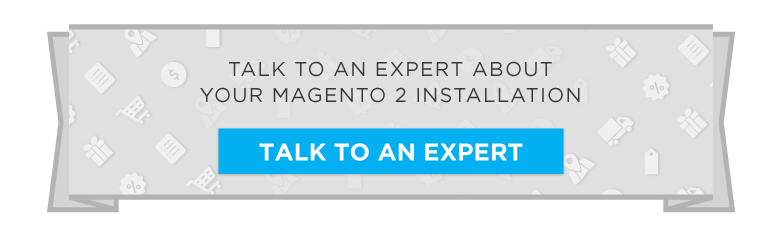Patches are to Magento like dentists are to your life. You don’t want them there, but you need them, and avoiding them altogether could end up being incredibly painful in the long run. Why? Avoiding patches or putting them off could be a huge security risk, and it could lead to a nonfunctioning or unresponsive site.
Here we will discuss what Magento patches are, why you need them, and ways to make your life easier when installing them.
I must admit, I went through quite a few titles in regards to this blog:
- “I Got 99 Problems and a Patch Caused All of Them”
- “To Patch or not to Patch: It Isn’t Really a Question, You Have No Choice #sorrynotsorry”
- “Patch Procrastination 101: Delaying the Inevitable”
- “What Could Pawsibly Go Wrong: The Heartwarming Story of Cats Installing a Patch”
- “Why do Bad Patches Happen to Good People?”
As the titles tend to express, I’m not really a fan of patches. No one is.
You might be wondering what all the hullabaloo is about. Perhaps you’re new to Magento 2 or to open source eCommerce in general. If that is the case, then consider this a warning (much the same as my last article). Patches are at best a necessary evil and at worst a site-destroying plague that will have you looking for solutions to issues you didn’t even think were possible.
What is a Magento 2 patch?
I’m glad you asked. Patches are hotfixes to issues and exploits discovered after a new update of Magento 2 (or 1) is launched. They are vital to maintaining a healthy, functioning store, and this point cannot be understated. However, they also tend to come with significant changes, including core files. These changes will usually wreak havoc on any extended or customized functionality.
 Can you avoid a Magento 2 patch?
Can you avoid a Magento 2 patch?
No.
But the patch fixes things right?
It sure does! All the chaos they tend to create is just a byproduct of the good they’re doing. It is important to remember that patches fix massive security flaws so the good outweighs the bad. As I mentioned above, Magento patches are a necessary evil. Also, there are some steps that you can take to mitigate the risk and make your patch installation go as smoothly as possible.
SEE ALSO: How to Maintain Website Security on the Magento Platform
Steps to Mitigate the Risk
- Wait. Keep in mind that these patches are usually about as subtle as the KoolAid Man. It’s not uncommon for Magento to release patches FOR THE PATCHES. So be patient and avoid having twice the headache.
- Read the Magento Forums. The community lets out a collective sigh of exhaustion when a new patch is announced. Everyone gathers together to vent frustration, and this information is both cathartic and valuable. You can find out where things are imploding, and what extensions are bugging out. Speaking of extensions…
- Update your Extensions. Make sure your extensions are up-to-date. It’s not uncommon for Extension Creators to make new versions to address patch-related issues.
- Bring your Dev/QA team chocolate. Or alcohol* depending on preference. They will need it.
So by this point you’ve probably realized why I didn’t go with the cat title for this article, despite the solid pun. It’s important to come to terms with patches: they are real, they are coming, and they will happen to you. However, with the knowledge I’ve so graciously granted, you should now be a bit more prepared to do battle with the next patch when it arrives, which I’m sure will be all too soon.
*DO NOT GIVE DEVS ALCOHOL UNTIL AFTER THE PATCH HAS BEEN DEPLOYED!