
Most eCommerce retailers have the same overarching goals: they want to increase traffic, leads, conversions and revenue to their site. However, a recurring problem is that not all retailers have laid out defined, achievable benchmarks for achieving these goals - and if they have, they may not have a developed ecommerce marketing strategy that will help them reach these benchmarks and have a thriving online presence.
While there are many steps involved in achieving these goals, one hands-off, effective means is through the use of automated marketing emails. These sequences, when properly targeted and timed, are extremely effective at:
- Increasing customer engagement
- Developing customer loyalty to the brand
- Encouraging increased traffic and conversions to site.
Here, we run through three of the most effective automated emails for eCommerce brands, explaining what they are and why they’re such an essential part of any eCommerce strategy.
SEE ALSO: 5 eCommerce Features You Should Consider Incorporating Into Your Site
Abandoned Cart Workflow
Abandoned cart workflows essentially encourage visitors who have abandoned their cart - or decided to leave the site at the checkout stage - to return to the site and convert into customers. Why are they so essential and effective? As automations, they are extremely low-effort for the retailer, and they target the right customers at the right time, presenting retailers with the opportunity for easy money and easily recovered customers.
Consider it this way: site visitors who abandon their carts are ready to buy. They are interested in the company and its products, and they just need that extra push to ease their minds and encourage them to go through with the conversion process that they already started. So what are the steps to creating an effective abandoned cart workflow? A common abandoned cart format is a series of automated reminder emails sent shortly after the prospect has abandoned their cart. These emails should be helpful and inviting, with:
- Email 1: asking the visitor if they have any questions, seeing if they need help placing their order, and guiding them back to their cart or to related problems.
- Email 2: If this email doesn’t work and the cart is lost, the next step could be to enroll that customer into top-of-the-funnel emails and promotions, sending them content that encourages them to make a purchase in the future. Consider the following example text:
"Hi Lauren, Thanks for stopping by the Personal Wine store. I saw that you started an order on our website, but didn't get around to placing it. Were you having any problems or is there anything I can help you with? If so, just respond to this email and I'll be happy to assist! In case you were looking to pick up where you left off, here's the Domaine Savoureux Cabernet Sauvignon you had in your cart. Here is a link to complete your order. Cheers!"
This is an example of an abandoned cart nurturing email from one of our clients, Personal Wine. This email is triggered to send at 1 hour after the cart is abandoned, and dynamically populates the image and product name of an item in the abandoned cart. It comes directly from the customer service rep and asks the customer if they need any assistance.
Overall, this sequence performed well: Email 1, sent at 1 hour after abandonment, has an open rate of 60% and a click-through rate of 10%. Email 2, sent at 24 hours, has a 46% open rate and 7.4% click-through rate. According to Mailchimp, the industry standard at the time for eCommerce open and click through is 17% and 2.5%, respectively. With this automation, we’re well above those standards. Why? We’re engaging the right audience at the right time, which ensures that we hit our goals and get the reaction that we want. It’s important to note, too, that even if your numbers from an abandoned cart workflow aren’t very high, it’s still traffic and conversions that the company wouldn’t have otherwise had, which makes it an effective inbound marketing strategy no matter what.
Re-Order Workflow
Re-order workflows, which essentially work to encourage repeat purchases, work as a surefire way to increase your customer lifetime value and a quick way to capture more revenue.
Here are EYEMAGINE’s specific recommendations for a reorder sequence to make sure that they are as effective as possible. Keep in mind that the subjects and timing of these emails should be adjusted according to a company’s brand, product and buyer personas.
- Week 1: Send a thank you email. This should be different from your order confirmation email, and should essentially work as a personalized thank you card that recognizes your customer’s purchase and shows gratitude for their engagement with your site.
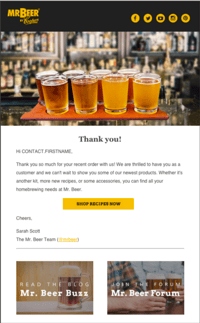 This reorder automation had an open rate of 67.34% and a click-through rate of 7.87%, both of which are well above industry standard. Once again, these work in the big picture because they’re targeting the right people at the right time, discussing something that they are already interested in.
This reorder automation had an open rate of 67.34% and a click-through rate of 7.87%, both of which are well above industry standard. Once again, these work in the big picture because they’re targeting the right people at the right time, discussing something that they are already interested in. - Week 3: At this point, it is likely that your customer has received and tried your product. This means that it is time for you to ask them for a review. These reviews work as social proof, helping to increase the trust - and thereby the reach - that your company has.
- Week 4: A month after their purchase, it could be effective to use an upsell or cross-sell email to invite a customer to purchase a complimentary product based on their prior purchase. This email should be modeled based on their preferences, which, if your eCommerce platform is integrated into your marketing automation system, will be fairly straightforward to set up.
- Week 5: Treat them like a VIP and work on turning them into a brand advocate with a special offer tailored to their tastes and based on their persona.
- Week 8: Remind them to purchase again. This time frame should be adjusted based on the average consumption with your customers. If, for example, you sell a face product that is supposed to last three months, you should send this email at that point in time to remind the customer to check how much cream they have left and to encourage them to reorder if they’re close to running out.
- Week 10: It is possible that a subscription or a membership to your company would be more cost-effective for your customers than a one-time purchase. This email-- triggered to send automatically to customers who meet or surpass that threshold-- lets them know, encouraging them to become part of your company and increasing their commitment and long-term purchases.
With these 6 easy steps, any eCommerce retailer will be providing their customers with a targeted, personalized experience that is bound to increase their overall lifetime value.
Welcome Series
Welcome series automations are guided by the same basic principle: if a customer has just filled out a landing page for a site or given you their contact information, it means that they are interested in the products that you have to offer and they want to hear from you. This is the perfect time to send a welcome series in order to engage with them and validate them, building their relationship with your brand. And they work: in a recent study, Listrak found that retailers made an average of $1.07 per welcome email sent - and that’s just the average. Let’s see a welcome sequence in action, looking at the welcome series that EYEMAGINE created for Personal Wine, one of our clients.

This first email, which was triggered to send when a customer had signed up for a coupon, clicked on a CTA, or filled out the homepage’s first order offer, had a 16.8% click-through rate. This email should always be sent immediately: Listrak data shows that 92.5% of all first sales from new subscribers come within the first week of opting in, and that a full 45% of them occur the very same day-- these are numbers that just cannot be ignored.
Our follow-up email, sent 5 days later, led with the subject line “Don’t let this one time code go to waste!” providing a sense of urgency for the customer and reminding them once more about the Personal Wine site. In the body, we included a new 15% off graphic and images of every kind of wine item that Personal Wine has to offer, thereby providing specific solutions and options that the site visitor may be interested in.
Once again, it performed well, with a click-through rate of 5.8%.
The key takeaways with all of three of these automation emails? Keep them timely, engaging and personalized. When done right, automated emails are an extremely effective part of any marketing efforts: they generate engagement, trust and interest in a brand and its products, helping online retailers effectively reach their customers and achieve their larger online goals.


